YouTube is a video-sharing platform that allows you to watch millions of videos. Most people are happy with watching the shared videos on the platform. However, some want to download them locally for offline viewing. To do this, you need YouTube video-downloading software. However, some, like the YouTube to WAV Converter, helping in the conversion of downloaded YouTube videos to WAV format. This article introduces you to the 8 best tools in current market.

- #1 VideoKit (Video Converter)
- #2 YouTubeTo
- #3 YT Converter
- #4 Minitool uTube downloader
- #5 YTBTO
- #6 Freemake video downloader
- #7 Zamzar
- #8 VideoProc
- FAQs about YouTube to WAV Conversion
#1 VideoKit (Video Converter)
VideoKit is available on Windows and Mac. This tool is a suitable YouTube to WAV converter and can help you easily and efficiently convert your file. It supports videos and audios from nearly all streaming video and music wesbites. Ideally, it is compatible with both common and popular formats, like MP4, WAV, MP3, FLAC, MOV, AVI, MPEG, SWF, etc. It has a fast conversion process (about 60X). The batch processing allows you to work with multiple videos at a time. There is inbuilt video player to play converted files and it has editing functions such as cutting, cropping and more.
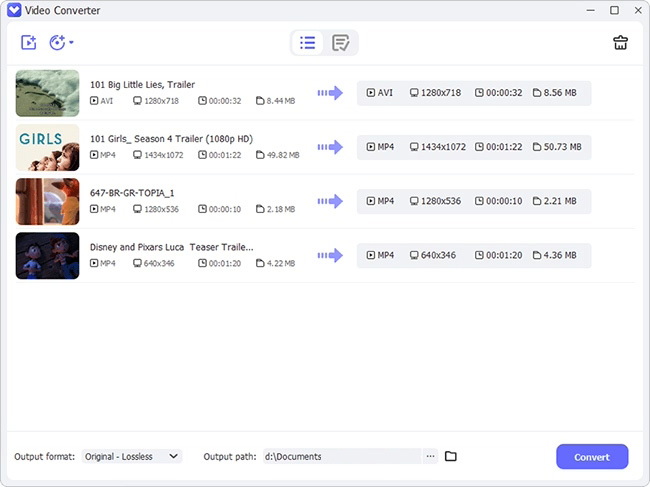
Pros:
Convert YouTube to AVI, WAV and other formats you want
Edit the video before converting it to WAV
It has over 100 presets for popular devices
Conversion speed can be fast, up to 60X
Cons:
The features in the free trial version are limited
#2 YouTubeTo
YouTubeTo is a free online YouTube to WAV converter that helps you convert YouTube to WAV easily. It is highly secure and safe to use without the fear of spyware, malware, and virus infections. Furthermore, it is user-friendly. You don't need to go through any long process before you get your converted WAV format.
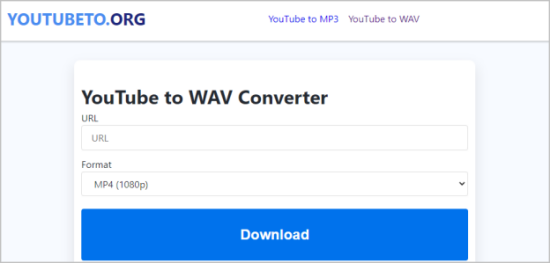
Pros:
It is free and anonymous
It's smooth, fast, and reliable
Support WAV, MP3, M4A, AAC, FLAC and more formats
Cons:
Disrupted Internet connections can lead to problems in conversion
#3 YT Converter
YTConverter is another free YouTube to WAV converter that helps you convert many YouTube videos to WAV within minutes. Aside from converting YouTube to WAV format, it can convert YouTube videos to MP3, M4A, OGG and more. Furthermore, it has other YouTube-related tools, such as the YouTube audio cutter, video cutter and thumbnail downloader.
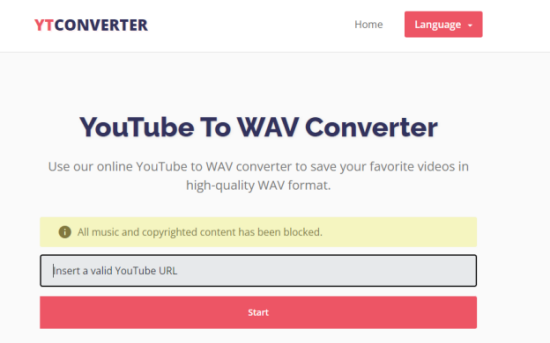
Pros:
It is free, and you don't need any special registration
Simple method of converting YouTube videos into high-quality WAV
Cons:
You can't convert videos above 45 minutes
#4 Minitool uTube downloader
MiniTool uTube Downloader is one of the best YouTube to WAV converters. It has a friendly user interface and supports the conversion of all formats of YouTube videos to WAV without limitations. As it promises, there is no ads and no bundled software. You're able to download file with subtitles from YouTube and then save to MP4, MP3, WEBM and more formats.
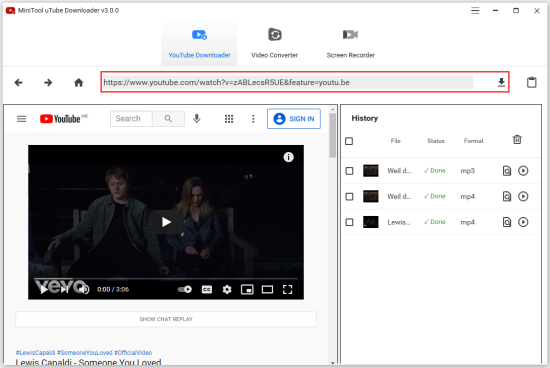
Pros:
It doesn't require special sign-ups by users
It allows users to select various types of resolutions
It is ad-free
Cons:
Not fast
#5 YTBTO
YTBTO is a YouTube to WAV converter online that helps you extract audio from YouTube videos without stress. It favors an easy and fast conversion process that allows you to get the desired files in seconds. It offers high-quality WAV formats like 720p, 1080p, etc. There is no troublesome ads during the conversion process.
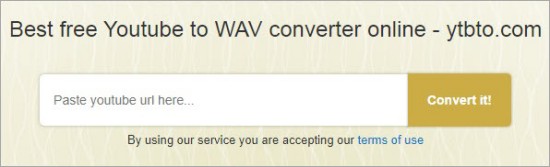
Pros:
Do not need special subscriptions or registration
It is highly secure, with incessant updates to keep the security level high
Cons:
Rely on Internet status
#6 Freemake video downloader
Freemake Video Downloader is an old powerful YouTube to WAV downloader and converter known for its simplicity and user experience. The software runs on the DXVA and CUDA technology and is highly secure. It claims to download and convert videos from YouTube and 10000 other sites, then professionally saves files to your desired formats in high quality.

Pros:
Can convert multiple YouTube videos at once
Convert videos from over 10,000 sites
Cons:
Its free trial version is only compatible with videos lesser than 3 minutes
#7 Zamzar
Zamzar is a YouTube to WAV converter free that allows you to convert your YouTube videos using a web browser. By being an online tool, it does not need to install any special software to convert your videos. Your conversion is cloud-based and it supports 1100+ formats, not limited to WAV.
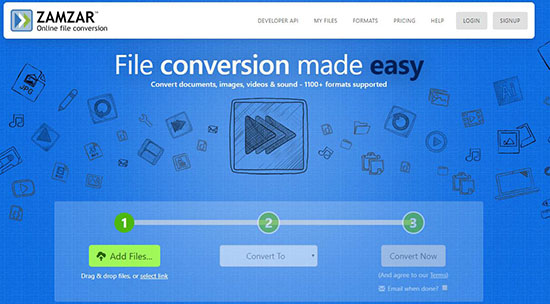
Pros:
It is a free online YouTube converter
In 3 easy steps, you can get your WAV format
Cons:
They can be slow when you need to convert large videos
It doesn't support the conversion of videos above 150MB
#8 VideoProc
VideoProc is a suitable YouTube to WAV converter software you can use to extract audio from YouTube videos and convert it to WAV. It is suitable for handling large and 4K YouTube videos and can deal with any YouTube video regardless of size.
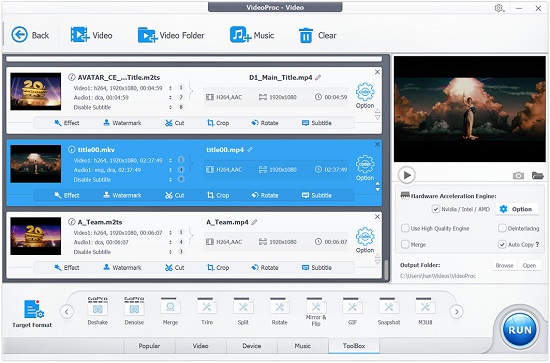
Pros:
Don't contain annoying ads and pop-ups
It offers a simple and friendly interface
A free download is available
Cons:
Lack social media sharing options
It doesn't support Linux
FAQs about YouTube to WAV Conversion
Q1. Are WAV files better than MP3?
Yes, WAV files offer higher and better audio quality than MP3.
Q2. How do I upload a WAV file to YouTube?
You must first convert the WAV file to a video format because YouTube doesn't support uploading WAV files.
Q3. Is it legal to convert YouTube to WAV?
No, it's not legal to convert YouTube to WAV because copyright laws don't support making copies for your personal use. You'd better convert unprotected files or get permissions from publishers first.
Conclusion
You will need reliable and efficient YouTube to WAV converter software to extract audio from YouTube videos. This article introduced the eight best converters you can use for an easy conversion process. Of the different converters, VideoKit is the best alternative due to its lossless quality and fast conversion speed.