With the help of video cutting tools, you can now trim and edit your own videos and audios in the way you desire. For example, if the video is too large to upload to the social platform, you can cut it into a small one and share it with your friends. Or, the video may contains some useless parts you don't like such as commercial ads, and you can also remove these away.
However, when you use one video cutter to trim a video and get a low-quality one, will you feel satisfied with the new video and the tool? Perhaps not. We suppose you may abandon this trimmer and turn to seek for a better one. Thus, we are going to recommend you 7 best video cutter apps for PC that will help you cut large videos in high quality. Here we go.

- Part 1. VideoKit [Lossless Cutter]
- Part 2. Bandicut
- Part 3. Filmora Video Editor
- Part 4. Movie Edit Pro
- Part 5. Movavi Video Editor
- Part 6. LosslessCut
- Part 7. Free Video Cutter
1. VideoKit (Windows XP/Vista/7/8/10/11)
VideoKit for Windows (originally anikeep Media Cutter) is a powerful and lossless video cutter app that enables you to cut videos and audios without losing any quality. It focuses on the split of any video and audio and the combination of the rest segments you cut. The software keeps a good balance between quality and speed, which makes it stand out. Besides, it supports multiple mainstream formats, including MP4, AVI, MPEG, MKV, M4V, WMV, 3GP, H.264/MPEG-4 AVC, MP3, WAV, WMA, MOV, and more. You're possibly allowed to extract audio from video to cut, and customize videos with stunning features.
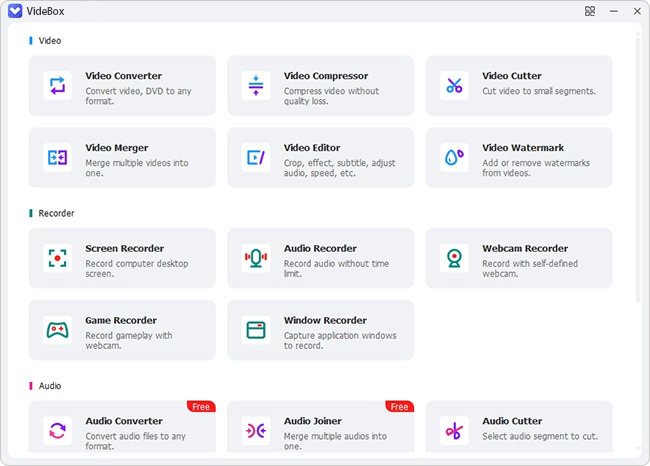
Pros:
Trim video without losing quality on PC
Support tons of input and output multimedia formats
Ensure high accuracy to millisecond
Trim and convert at a 60X superfast speed
Crop, watermark, effect, repair, compress, etc.
Cons:
Free trial with limited usage chances
2. Bandicut (Windows XP/Vista/7/8/10/11)
This is another great video cutter app for PC. Actually speaking, Bandicut is an easy video cutter and joiner. It not only allows you to crop certain parts of video, but also to merge multiple video clips. Since it doesn't need any recoding, you can clip the video quickly while still keeping the originally quality. Except splitting the video into several segments, users can also extract the audio track from the video file, such as an MP3 file. Bandicut supports almost all the video file formats in the current market, such as MP4, MOV, M4V, MKV, MPEG, M2T, M2TS, VOB, FLV, ASF, WMV, MPV2, WM, WMX, WVX, etc. so that you can export the videos in any format you want.
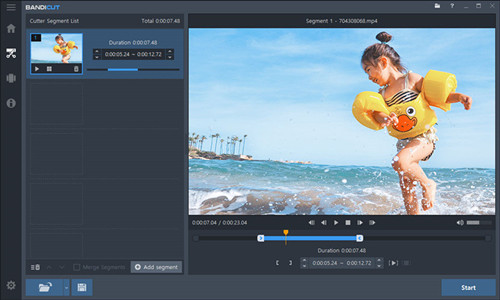
Pros:
Split any video easily and quickly
No quality loss from the original video
Cut and merge multiple segments together
Cons:
More features need to be added
3. Filmora Video Editor (Windows 11 and below)
Filmora Video Editor is an easy-to-use video cutter apk for Windows users. With the software, you can solve many video editing issues. Besides the basic cutting and merging in high quality, etc, it also offers some special effects for you to choose, such as filters, overlays transitions, and so on. After editing the video, you can save it to popular formats like MP4, M4V, MOV, FLV, etc on different mobile devices including iPad, Galaxy, Nexus, PS4 and more. Alternatively, share the new video to YouTube, Vimeo and Facebook directly or burn it to DVDs for watching with families and friends in the future.
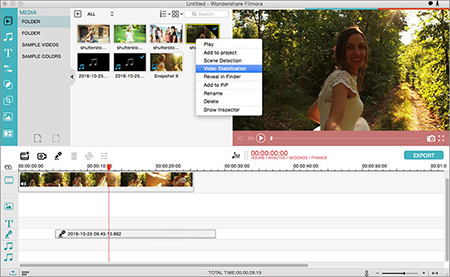
Pros:
Simple and easy to use
Basic editing features as well as special effects
Supports various file formats and devices
Cons:
No advanced options for a video editing veteran
4. Movie Edit Pro (Windows XP or later)
This program is developed by German Software specialists Magix. The clear interface and powerful features allow anyone to trim videos and create their own movies with almost 100% original quality, even if you're not a video editing expert. Magix Movie Edit Pro MAGIX enables users to put any type of media on its editing tracks of the timeline, which makes the video cutter app very flexible. The program also features a simple storyboard, so you can see all the elements in your project.

Pros:
Easy to use even for a newbie
Always have a preview during the cutting and editing
Work at a fast speed
Cons:
A little costly for common users
5. Movavi Video Editor (Windows 7/8/10/11)
Movavi Video Editor for Windows is a simple yet powerful video cutter app for PC. The intuitive interface of the program makes you to cut and edit videos easily. You don't have to spend much time on learning how to use it. You can use the software to trim your video, remove unnecessary fragments, add titles, and apply filters and transitions to make your video look wonderful. After that, you quickly can save the video in different video format onto various devices or directly share it to the YouTube, etc.
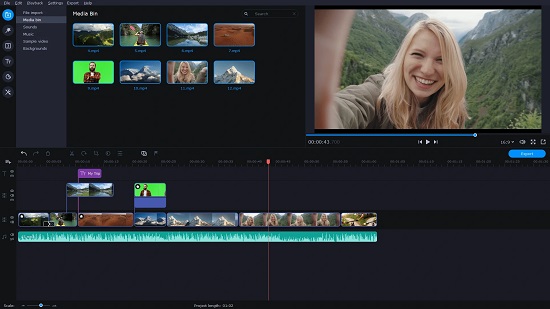
Pros:
Intuitive drag-and-drop control
Fast export to a wide range of formats and devices
Special effects can be added to make it cool
Cons:
Not working issues often happen
6. LosslessCut (Windows 10 or higher)
As the name suggests, LosslessCut is a dedicated lossless video cutter that supports common video and audio formats such as MP4, OGG, MOV, WebM, MP3, MKV, AAC, WAV, VP8 and VP9. It can be applied to diversed cases, working well to cut YouTube videos by chapters, extract background music from video, and trim out commercials from your recorded TV shows. Also, LosslessCut is professional to detect black scenes, customize hotkeys, annotate segments, edit file metadata, take snapshots, re-arrange the order of videos in the list, and ideally save each project cut segments to project file.
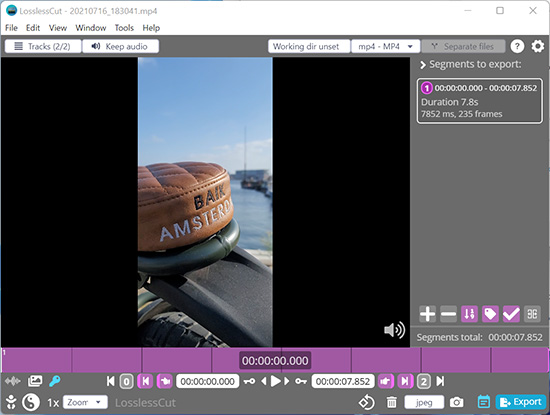
Pros:
Losslessly cut videos in different scenerios
Import and export your cut segments as CSV
With many options to remux, screenshot, merge, extract tracks, etc.
Cons:
Lossless cutting mode doesn't cut as required accurately
With no native support for some codecs
7. Free Video Cutter (Windows XP/Vista/7/8/10)
Free Video Cutter is a right freeware for you to cut and shorten large video files. It comes with no spyware and adware, being secure on your computer. Using this video trimmer app, you can deal with most video formats like WMV, MPEG, DivX, AVI, MOV, Xvid, and more. The output quality it provides is good and the whole process is quite easy for you without skills requirements. To improve cutting precision, you can change its pre-set value from 10 to 200, which is handy.
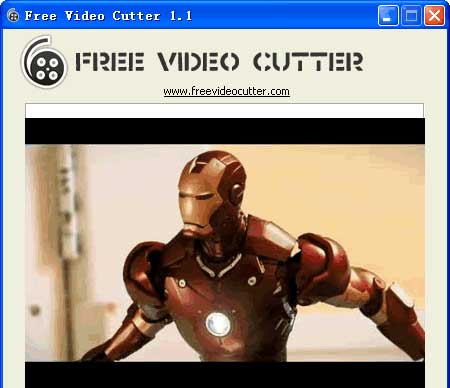
Pros:
Free tool to cut videos
With ability to extract audio from video
Support changing cutting precision
Cons:
The output formats are limited
Can't cut audio files
Conclusion
Finding out a useful video cutter app for PC is not an easy thing. Seeking out a video trimmer without quality loss is even harder. With the review of some best tools above, your search time for a suitable video cutting program will definitely be shortened. To free cut video on your PC, Free Video Cutter can be considered. To losslessly cut videos, VideoKit and LosslessCut are perfect. Anyway, welcome to share the one that you like best with us below!