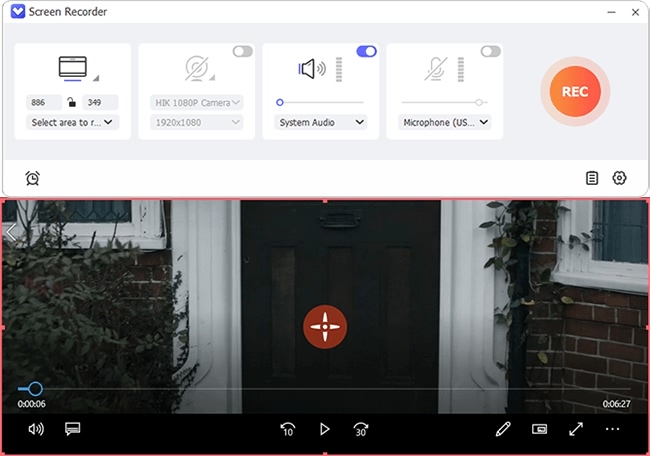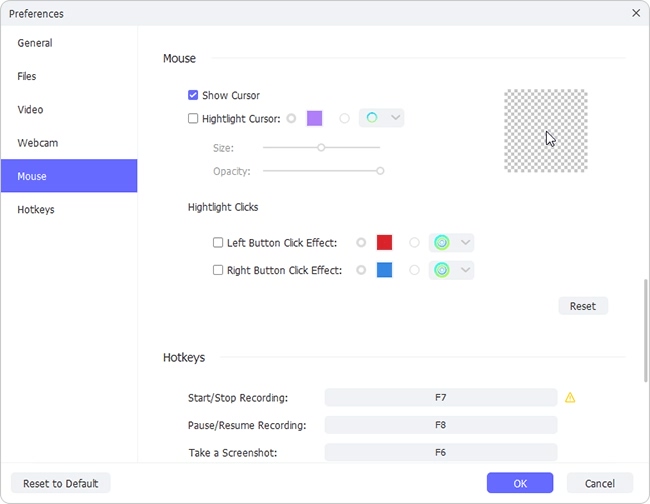Q:"Where do you guys download the anime vids in high quality?" - From Reddit
Why do people like anime so much? The reasons are endless. Anime videos have perfect characters, impressive storytelling, special and elegant music, etc. Admittedly, the quality of each frame is exquisite, giving people a visual feast. It is beautiful, emotional, and sometimes ridiculous and unrealistic, bringing us a lot of joy and takes us to other fantasy worlds. If you are an anime fan, you may be used to visiting many anime streaming sites and watching your favorite episodes. But it is also an important skill to download anime videos so that you can enjoy them even without a Wi-Fi connection. Different ways are available. You can make use of a third-party program or search for some free anime download sites. And all these methods can be found in today's article. Let's check it out.

- Part 1. Free Anime Download Sites to Download Anime Videos
- 1. KissAnime
- 2. 9anime
- 3. AnimeLand
- 4. GoGoAnime
- 5. AnimeHeaven
- 6. Animepahe
- 7. Chia-Anime
- 8. Animekaizoku
- Part 2. Use a Screen Recorder to Download Anime Episodes [All-in-one Recording Software]
Part 1. Free Anime Download Sites to Download Anime Videos
Where can you download anime videos for free? If you are looking for a download site but still get no answer, keep reading here. We have rounded up 8 anime downloaders for you to save videos offline.
1. KissAnime
KissAnime (https://kissanime.com.ru/), is the best anime online website. You can enjoy anime online and completely free. In addition to watching anime episodes with no registration needed, you can also stream or download movies and TV shows in high quality. The output video resolutions can be supported from 240p to 1080p. The popularity of KissAnime is tremendous. A large number of anime series are provided and you can use the strong search feature to find the most recent content easily. However, you should note that the free anime downloads feature is only accessible for the registered users.

2. 9anime
9anime (https://9animetv.to/) is one of the best places to watch anime online for free without lagging. You can open it using any normal web browser. 9anime is mobile-friendly and Chromecast-supported, which definitely brings a lot of conveniences to you. What's even more amazing is that this website has prepared English subbed and dubbed anime. You can always find the download button and save your desired anime episode easily.
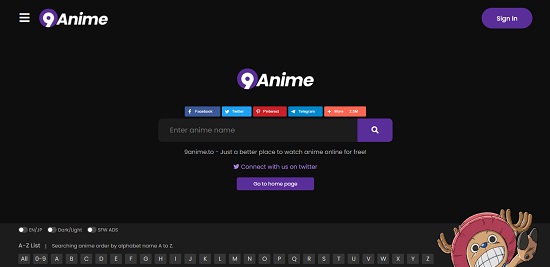
3. AnimeLand
For anyone that loves anime but prefers to watch it with English dubbed, AnimeLand (https://animeland.fr/) is a good place to go. It does not require you to register to download anime from this site. Offering source quality from 480p to 1080p, AnimeLand enables you to save high-quality episodes in a fast manner as MP4 files. You can go to its home page and check out the latest anime episodes.
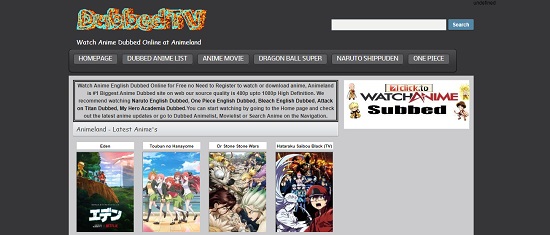
4. GoGoAnime
GoGoAnime (https://ww4.gogoanime2.org/) is another free anime streaming site. You are able to watch free anime series and movies online, which are in Japanese language with English subtitles. GoGoAnime features various content across genres. To download anime videos, you need to log in first, then make use of the download button above the episode you are playing.
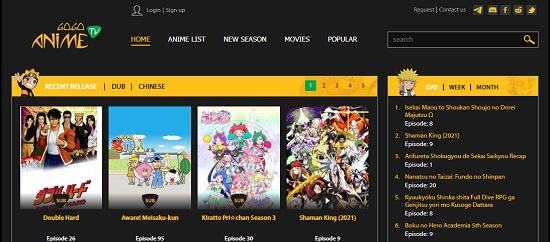
5. AnimeHeaven
AnimeHeaven (https://animeheaven.me/) is an online download website that keeps constant update to release various newest episodes. It offers quick search bar as well as different display mode for you to efficiently find what you need. However, there is no direct download option for most servers in AnimeHeaven. You have to save your desired anime videos by using 3rd-party URL downloaders and keep your downloads in Google Drive.

6. Animepahe
Animepahe (https://animepahe.ru/) is where anime lovers should go. It provides direct access to the latest releases and offers an index page to search by the first letter of the title. You can download episodes handily and select different resolutions, maximum 1080p, to save them. You can transfer the anime videos to wherever you want for offline playback.

7. Chia-Anime
Chia-Anime (https://chia-anime.su/) is an online wesbite for anime fans. It has clear interface and offers a wide range of episodes with English subbed. Compared to others, Chia-Anime is more outstanding in high-efficiency search. It allows you to quickly filter target content by genre, season, studio, status, type and order, making it smooth to navigate yourself to expected destination. Also, Chia-Anime supports Ultra HD videos and gives you entrance to download them for offline watching.

8. Animekaizoku
Animekaizoku (https://www.animekaizoku.xyz/) is a good anime downloading website that does well in batch downloads. It is a nice place for you to get anime series, anime movies, anime ova series and more. There are many anime episodes that you can watch and download in 480p~1080p for free. However, you will see annoying ads showing in its home screen, which really bothers your viewing.

Part 2. Use a Screen Recorder to Download Anime Episodes
It is undeniable that in some cases, using a screen recorder to download anime series is more advantageous than using a video downloader. For instance, a screen recorder enables you to save a specific segment of a video instead of the entire one, which will be more convenient if you want to upload it to YouTube or other video-sharing sites. Moreover, compared with a video downloader, a screen recorder supports more output formats and inbuilt video editing tools. It gives you full control of your anime video recording.
Here VideoKit (upgraded fromScreen Recorder) is highly recommended. As a distinguished recording software and video editor, it is able to record and save videos from any source swiftly. You can make use of this tool to save anime videos in up to 4K quality with no watermark. Before recording, you can set up where to grab sounds from, customize an output format, schedule recording task, configure parameters, etc.
- Select any customized region or the whole screen to record
- Support MP4, MP3, SWF, FLV, MKV, AVI, FLAC, and more formats
- Do not require URL to download anime videos in high resolution
- Download video from Niconico, TikTok, Hotstar, Dailymotion, etc.
- Edit and enhance anime video by cutting, adjusting parameters, etc.
- Record online videos and music with no time limit and no lag
Step 1 Start VideoKit and Open Screen Recorder
First and foremost, double-click to get VideoKit started on your computer. Next, head to the "Recorder" tab and open Screen Recorder on your desktop.

Note: VideoKit additionally comes with Window Recorder and Audio Recorder. You can apply whichever you need to record episode from anime window or capture anime audio.
Step 2 Set an Area to Record
You can decide whether to record the full desktop screen or a partial region that is matchable with desired anime video. You can click on Select an area to record on the left side of the main interface to activate the capturing frame, which will allow you to drag and grab any screen size freely. Many preset standard resolutions are available as well. You can click on the triangle icon nearby to choose your preferred one.

Step 3Adjust Anime Recording Settings
In the main interface, enable System Audio to capture audio from target anime video and disable Microphone Audio. More custom settings are accessible after clicking the little gear icon at the right bottom. You can always find many flexible options in the pop-up window. It's available to click "Format" button to select and adjust your target format. If you need to record the whole episode, you can also use Autostop to schedule a recording task, which saves your time and energy.

Step 4 Record and Save Any Anime Episode
Now it's time to click on the "REC" button to let VideoKit start to record your anime video. You can play the video after a three-second countdown. Use the "Stop" button on the minimized toolbar and you will be able to quit recording at any time. If you need to split recording into clips or skip unwanted content like ads, you can make use of the "Cut" button and the "Pause" button respectively.

Step 5 Edit Anime Video
You can find your downloaded anime videos and audio files on the "History" window. You can not only use the built-in media player to play your files, but also rename and cut them freely. For anime music, you can even edit the ID3 tags.

Conclusion
Japanese anime leaves a deep impression on anyone with its attractive images, rich imagination and unique point of the narrative to tell the story. This article has shared up to 8 downloading sites to download anime videos from. You can choose whichever you like and save desired episodes for further playback. If you prefer to get a certain portion from a wanted anime video, you can take VideoKit into your consideration.