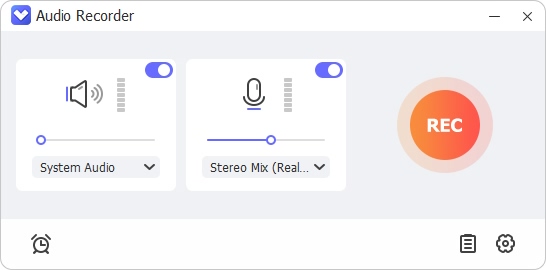As a satellite radio and online radio service in North America, SiriusXM provides a broad range of content for listeners, like ad-free music across all genres, talk shows, news, sports, news and more. Despite its popularity, there are still headaches for users. Due to the limited availability, SiriusXM can only be available in United States and Canada, blocking users from other regions and countries. Also, as a subscription service, there are different plans you should choose to subscribe to, which is somewhat expensive. Only with a premium account can you download desired content from SiriusXM. All of them can make you depressed and push you to look for a solution to save expected audio. In this case, you can record SiriusXM for easy access and offline playback. Here it is!

- Part 1. FAQs about SiriusXM
- Part 2. How to Record SiriusXM on Computer [No Subscription]
- Part 3. Conclusion
Part 1. FAQs about SiriusXM
New to SiriusXM and know nothing about it? Well, it doesn't matter. Here are some hand-picked questions that're frequently asked by users. You can check details.
Q1: Is SiriusXM app free?
A: Yes. SiriusXM currently allows all users to use it free for 3 months. However, a credit card is required when you register an account and subscribe SiriusXM. After the first 3 months' free use, your subscription will automatically renew each month in the future and you will be charged, like $9.99/month for "All Access (App Only)" plan, or $18.99/month for "Music & Entertainment" plan. If you don't want to pay for it, you have to cancel the subscription in advance.
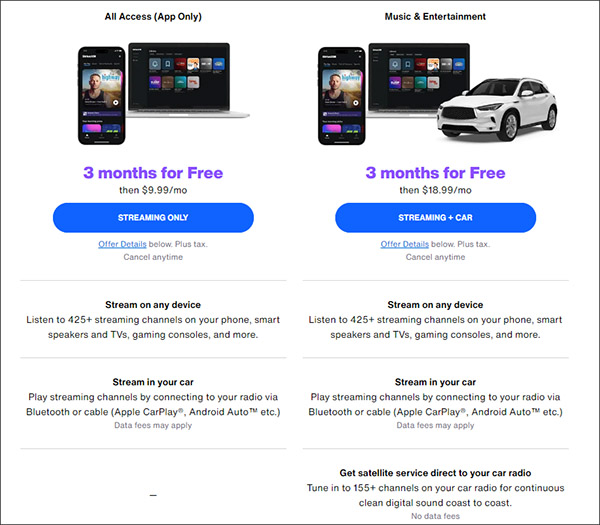
Q2: What devices can I listen to SiriusXM on?
A: SiriusXM is available for subscribers to use on different types of devices, including smart speakers like Sonos, Bose and Amazon Alexa, smart TVs from VIZIO, LG, Samsung and Sony, streaming media players like Apple TV, Amazon Fire TV and Roku, game consoles like Xbox and PlayStation, home audio systems from Denon, DTS Play-Fi and Yamaha, and more.
Q3: How to add a new vehicle to my SiriusXM account?
A: To enjoy music from SiriusXM in your car while driving, you can add the vehicle to your account. Just log into Online Account Center, choose "Car + Streaming" subscription plan, and then follow the prompts to get it done.
Q4: Does SiriusXM allow downloads?
A: Yes. Podcasts and some On Demand shows in SiriusXM are available to download but Episodes featuring music content is unavailable. Also, the download option cannot be available on the SiriusXM Web Player or TV app. To get something you like downloaded for offline listening, ensure you have a SiriusXM subscription.
Q5: How long can I keep SiriusXM downloaded shows on my device?
A: Actually, some shows come with expiring content that cannot be kept forever on your device. These downloads will be removed from your device when they are expired.
Part 2. How to Record SiriusXM on Computer
Though SiriusXM offers a download option, it can only be used on SiriusXM app, like on mobile phones. Also, you have to subscribe to a premium version. What if there is no subscription on SiriusXM? How can you listen to desired music, news, podcasts, talk shows and more offline on your computer? Well, here VideoKit is a good helper.
This all-in-one toolkit provides you a roundabout solution, that is recording, to get whatever you want from SiriusXM. Regardless of the type of audio, both system sound and microphone voice can be supported to grab. Also, it outputs satisfying sound quality to meet your expectation. You can handily save your local SiriusXM files in popular audio formats, such as MP3, FLAC, AAC, WAV, AIFF, AC3, M4A, OGG, etc. Its auto-stop function even perfectly frees you from long waits. Besides, you can trim and extract a certain track to for saving in small file size, which is greatly convenient.
- Record Internet radio, talk shows, news and more from SiriusXM
- Capture music from different streaming music websites or apps
- Save downloaded SiriusXM audio to 16 common audio formats
- Keep SiriusXM audio in high sound quality with ID3 tag information
- Support customizing parameters like encoder, frame rate, channel, etc.
- Powerful enough to offer other stunning features like conversion, editing
Step 1 Finish Audio Setting in VideoKit
Get a compatible installation package of VideoKit from the official website. Then quickly launch it, and go ahead to its Recorder section. Simply open Audio Recorder on your desktop. In the main interface, you can see an audio setting panel, from where you can turn on System Audio and disable Microphone Audio. This helps record and download audio from SiriusXM without unnecessary noise.

Step 2 Confirm Recording Options
Click on the Preferences icon on the far right and take yourself to a new window. To set output format and change parameters, you can go for Audio in the left column, select MP3 or another desired one, and customize bitrate, encoder, sample rate, or channel under Setting (located near to Preset). Furtherly, you can confirm hotkeys, output folder, and more in the way you like.

Step 3 Play and Record SiriusXM Audio
Navigate to SiriusXM web player and sign in your account. Choose anything you'd like to record, such as online radio, music, talk show. Then simply play it and go back to VideoKit to click on REC button. The recording process will immediately start. In this period, you can use the Cut tool for audio trimming or pause to skip some content you dislike.

Step 4 Save and Manage Record SiriusXM Audio
The recording process can be ended once you click on the Stop button in VideoKit. Next, the History window will pop up in your sight, displaying all recorded SiriusXM audio files in a list. You can play a specific file for listening, rename it, trim to a smaller segment, or edit audio tag information. To better play favorite music or radios from SiriusXM offline, you can locate the local folder to check them.

Part 3. Conclusion
Though SiriusXM delivers you a good platform to listen to music, live radio shows, podcasts, talk shows, and more, it only gets you closer to your all content everywhere with a subscription account. Thus, you can record SiriusXM audio to save what you favor on computer for playback anytime. VideoKit mentioned in this article is a good solution that you can adopt. It captures audio from various sound sources in high quality.